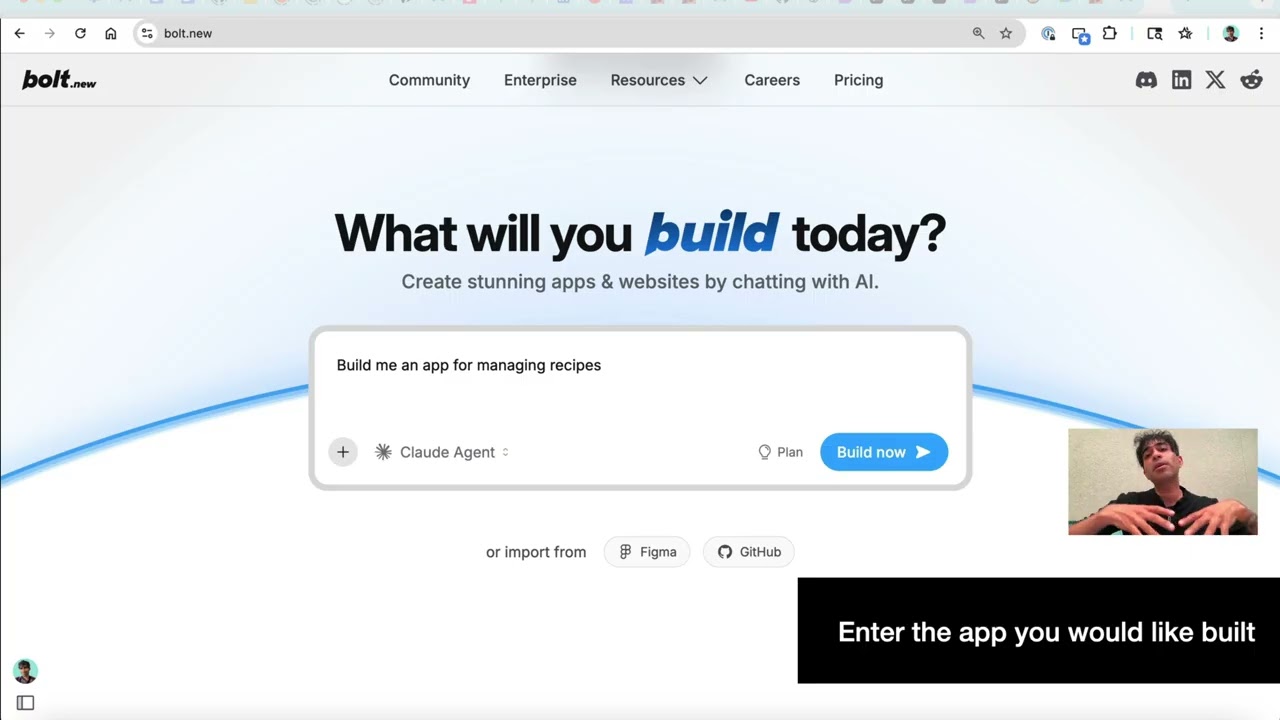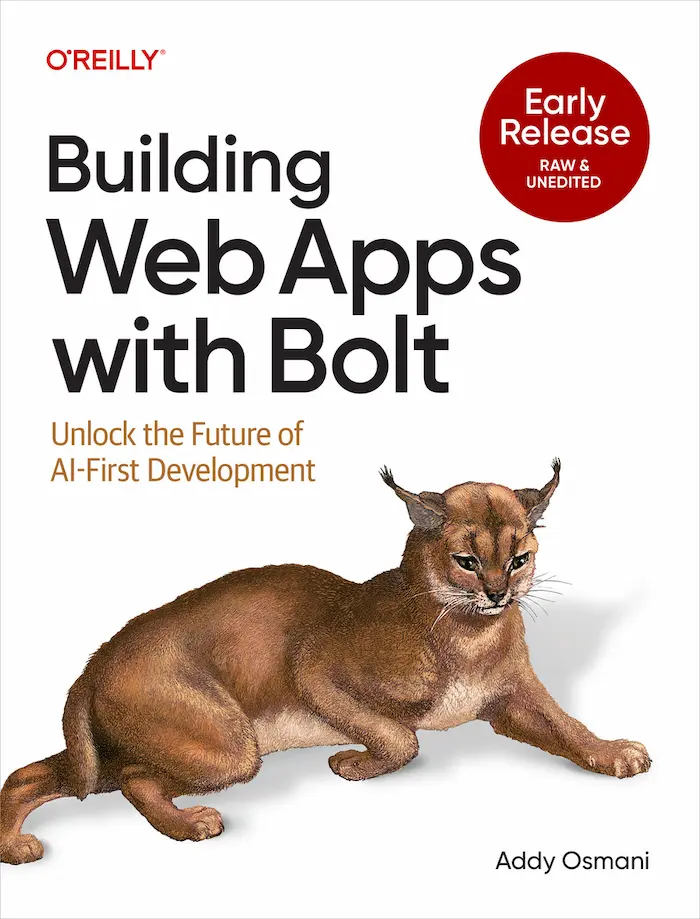Turn your ideas into apps using plain language. This guide introduces you to the world of AI-assisted development, where your words become the code.
By Addy Osmani, an Engineering Leader at Google working on AI and Developer Experience. With 25 years of experience building products reaching 3B users, Addy is passionate about making AI-assisted development accessible to everyone.
What is Vibe Coding?
"Vibe coding" is a newer approach to software development where you build software by describing what you want in plain language and let AI handle the rest. Instead of painstakingly writing code line by line, you tell an AI your idea, accept its suggestions, and focus on the overall product, not the implementation details.
Perspectives from Industry Leaders

"I just see stuff, say stuff, run stuff, and copy paste stuff, and it mostly works." - Andrej Karpathy on the developer experience of the future.

"Say what y'all want about vibe coding: generative models have shown a whole new generation the joy of building things for the heck of it... quickly imagining things into existence and that's really dang beautiful." - Paige Bailey
How Vibe Coding Works
The process is a conversation. You start with an idea, the AI proposes a plan or builds a first version, and you iterate by chatting. You can ask for new features, request UI changes, and even paste error messages for the AI to fix.
The focus is on the end result and quick experimentation, with the AI handling the heavy lifting of syntax and setup.
- Think it, prompt it: Start with a high-level description of your app.
- Iterate by chatting: Refine the app by asking for changes in plain English.
- Test and fix in the flow: When something breaks, describe the problem to the AI.
- Deploy your app: Go from idea to a live app without writing code yourself.
ELI5: Think of it like this:
- Traditional coding is like building furniture by hand. You need to know the name of every tool, which screws go where, and how to saw every piece of wood perfectly.
- Vibe coding is like having a junior engineer who understands your intent. You say, "I want a small wooden table that looks rustic." The assistant (AI) builds the table for you, and if it has a wobbly leg, you simply say, "Fix the wobbly leg," rather than trying to fix it yourself. Junior engineers aren't flawless, so we'll cover gotchas later.
Important: Vibe Coding ≠ Low Quality
Vibe coding is a specific approach for rapid prototyping. It gets you 70% of the way to a functional app very quickly. You can then apply more traditional engineering rigor for the final 30% to polish and harden the result for production.
Popular Vibe Coding Tools
A wave of new AI-powered tools has emerged to make vibe coding accessible. Platforms like Lovable, Bolt, v0.dev, and Google's AI Studio let you build, edit, and deploy apps by conversing with an AI, orchestrating everything from the database to the UI for you.
How does Vibe Coding differ from traditional coding?
Vibe coding means describing an app in everyday language and trusting the AI to generate the code - no programming experience required. In vibe coding, your natural language becomes the programming language[6]. You simply explain what you want the software to do (the "vibe"), and the AI model writes and modifies the code for you. This concept flips traditional coding on its head: people who don't "speak" programming can now tap into software creation by conversing with AI[7]. It differs from traditional coding in that you don't need to know syntax, libraries, or frameworks - you just need to clearly express your intent.
Crucially, vibe coding is not the same as generic AI-assisted programming or coding. It refers to a specific, carefree style where you generate code with AI without closely reviewing it[8]. You provide broad instructions, hit "accept" on the AI's changes (often without scrutinizing every line), and iterate by testing and re-prompting rather than manually debugging each snippet[3][9]. This approach shines for rapid prototyping and hobby projects. As Karpathy noted, it's "not too bad for throwaway weekend projects" where you can quickly get a working app by iteratively chatting and copying error messages back to the AI until things run[10]. The focus is on the end result and quick experimentation - the AI handles the heavy lifts of syntax, boilerplate, and setup[1].

"In vibe coding you don't care about the code, just the behavior of the system... In augmented coding you care about the code." - Kent Beck

"If an LLM wrote every line of your code, but you’ve reviewed, tested and understood it all, that’s not vibe coding in my book - that's using an LLM as a typing assistant." - Simon Willison
That said, vibe coding doesn't imply that the code quality is poor or that you shouldn't care at all. It simply means you start by prioritizing speed and creativity over meticulous code craftsmanship. In fact, many developers see vibe coding as the early stage of a spectrum: it gets you 70% of the way to a functional app very quickly, and then you can apply more traditional engineering rigor for the last 30% to polish and harden the result[11][12]. We'll discuss those challenges later, but it's important to know vibe coding ≠ "low-quality" coding by default - it's a deliberate trade-off of upfront speed vs. later refinement[13]. In practice, vibe coding opens the door for non-engineers to build software, and it can augment developers' productivity for certain tasks. The key is understanding how to use it effectively and when to transition to deeper engineering.
How Vibe Coding Works (From Idea to App)
Think it, prompt it, and watch it run - vibe coding turns the classic coding workflow into a conversation. Here's how a typical vibe coding session might unfold for a beginner:
- Start with an idea or "vibe." You have an app concept in mind - say a personal todo list, a simple game, or a business website. With vibe coding, you don't need to plan out all the code. You just need to clearly express what you want. For example, "I want a recipe app where users can search for ingredients and get AI-suggested recipes, with a chat interface to ask cooking questions." This high-level description is your starting prompt.
- The AI proposes a plan or directly builds a first version. Modern vibe coding tools will either outline an approach or jump straight into generating the app. Many platforms now generate a project scaffold in real-time, showing files and a live preview as the app comes together[14][15]. In our recipe app example, the AI might respond with a plan like: "Okay, I'll create a React app with a search bar, a results page pulling data from an API, and an AI chat widget for cooking questions." Once you approve, it proceeds to write the code for these components. Often you'll literally see the code and UI being created before your eyes in the editor.
- You iterate by chatting. Once the initial version is live, you can treat the AI as your pair programmer. Ask it to add features or make changes using plain language prompts. For instance, "Now add a favorite recipes list where users can save recipes." The AI will generate the additional code (new components, state logic, etc.) to implement this. You might then say, "Make the site's background a cooking-themed image and add a logo," and it will adjust the UI accordingly. Each prompt refines the app - it's an interactive loop of you describing tweaks and the AI applying them. You don't worry about the exact syntax; you describe the outcome, and the AI figures out how to change the code.
- Test and fix in the flow. As you interact, you might encounter bugs or see that something isn't working as intended. In vibe coding, you simply tell the AI about the problem. For example: "The search function crashes if no ingredient is entered. Fix that." The AI can debug by analyzing the error and patching the code. In fact, vibe coding encourages a very loose, experimental style: when an error occurs, you might just copy-paste the error message into the chat and say "fix this," and remarkably often the AI will resolve it[5]. The cycle is: describe goal → let AI build → run and see what breaks → describe the issue → let AI fix, and so on. It's coding by vibe: try something and trust the AI to handle the mechanics.
- Deploy or export the finished app. Once you're happy with the app's functionality, most vibe coding platforms let you deploy it with a click or save the code. You might push it to GitHub or use the platform's hosting. For example, Google's AI Studio allows deploying within the app or via Cloud Run for scalability[16][17]. The result: you've gone from idea to a live app without ever opening a traditional IDE or writing code yourself.
To see the power of this workflow, consider a real example: a tech journalist prompted a vibe coding tool to "Build a web application where the user can roll a dice of various sizes and pick a color for the die." The AI (Google's Gemini model via AI Studio) generated a working React/TypeScript app with a dice size selector, color picker, and an animated roll outcome - all in 65 seconds[18][19]! The app had a modern UI styled with Tailwind CSS and included all the necessary files (components, state logic, etc.) assembled automatically[20]. That's the magic of vibe coding: in about a minute, an idea turned into a functioning prototype that would have taken a human days to code from scratch.
Keep in mind that while the AI handles the "heavy lifting" of coding, you're still the director. The clearer and more detailed your instructions, the closer the app will match your vision. In practice, beginners may start with something like "Build me a todo app," but you'll get better results if you guide the AI with a bit more specificity or ask it to brainstorm a plan first. For example, you could prompt: "Give me a few options for a todo app architecture, starting with the simplest. Don't code yet - just outline the approach and ask me which direction to take." This way, the AI might present a few designs (local storage vs. cloud backend, etc.) and you can choose before it builds[21][22]. Many vibe coding tools even have a special "Plan" or "Enhance" mode that will take a rough prompt and elaborate it into a mini-spec for you to approve[22]. Embracing these iterative steps ensures you still steer the project's "vibe" while the AI does the grunt work.
Popular Vibe Coding Tools and Platforms
English is your new programming language - today's vibe coding platforms turn plain prompts into real, running apps. A wave of new AI-powered tools has emerged to make vibe coding accessible to everyone. These platforms all share a common goal: let you build, edit, and deploy apps by conversing with an AI, so you rarely (or never) have to write code directly. They differ in specific features and strengths, but the overlap is significant. If you have an idea, these tools will orchestrate everything from the database to the UI for you, often end-to-end from prompt to published app[23][24]. Let's look at some of the most popular vibe coding tools available:
Bolt - AI-Powered Full-Stack App Builder

Bolt (bolt.new) is an AI-powered, browser-based full-stack application builder designed for rapid prototyping and developer-focused workflows. Its unique features include a zero-setup, in-browser Node.js environment and a "diffs" feature that enables faster code generation and updates compared to competitors. Bolt provides a complete, built-in cloud infrastructure that manages hosting, authentication, storage, and databases, with an option to integrate with a production-ready Supabase backend for enterprise-grade scalability and features like RLS (Row Level Security) and Edge Functions.
Lovable - Full-Stack App Builder for Rapid Development
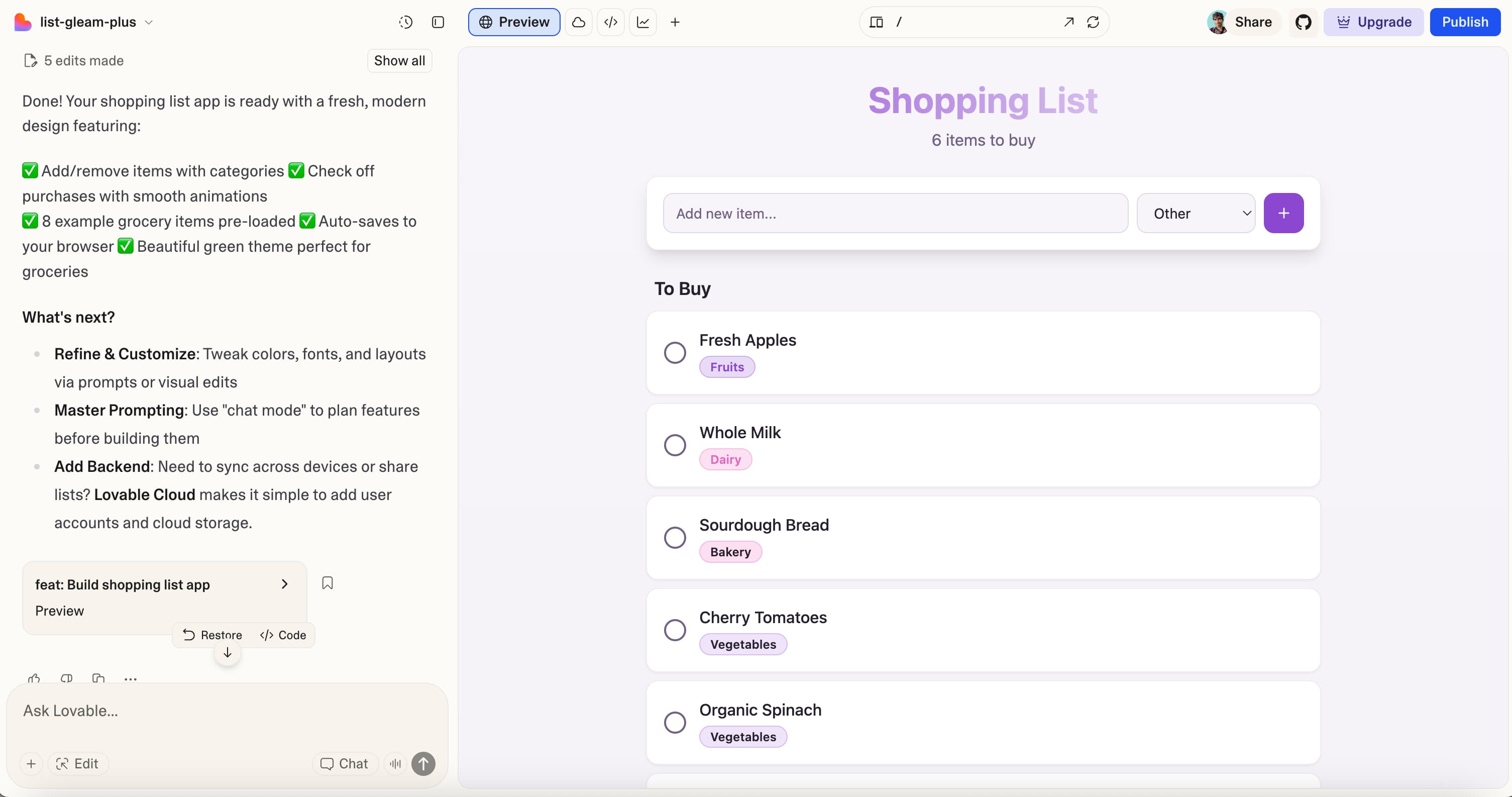
Lovable (lovable.dev) is an AI-powered, full-stack app builder aimed at both non-technical founders and developers, known for its ability to generate complete, visually appealing applications with astonishing speed. A key feature is its native integration with Supabase as the default backend, which automatically handles the database, authentication, and APIs without manual configuration—making it a complete world in one tab. Lovable also offers built-in deployment capabilities, bi-directional GitHub synchronization, a "Visual Edits" mode for direct manipulation of the UI, and a chat mode for planning and debugging, allowing users to go from idea to implementation in days.
v0 - AI-Powered UI Component Generator
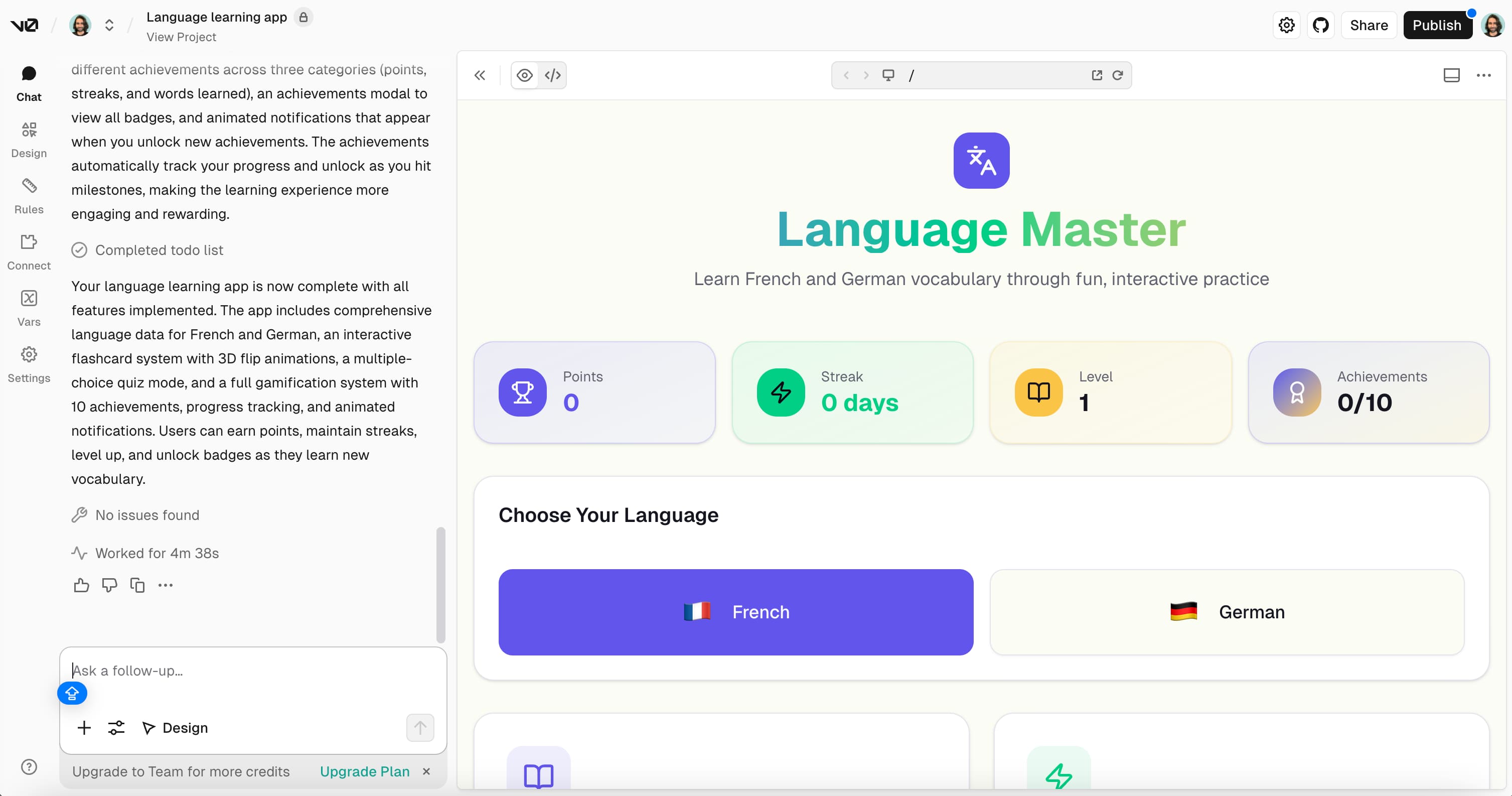
v0 (v0.dev) by Vercel is a specialized AI tool that excels at generating high-quality, production-ready React and Tailwind CSS user interface (UI) components from natural language prompts or visual inputs like screenshots. Unlike full-stack builders, v0 focuses primarily on front-end UI and integrates seamlessly with the Vercel ecosystem for deployment, using shadcn/ui components for consistency. Its unique strengths lie in rapid UI iteration, generating modern design with best practices (including accessibility), and offering a community-driven ecosystem of reusable components.
Google AI Studio (Build Tab) - Natural Language App Creation
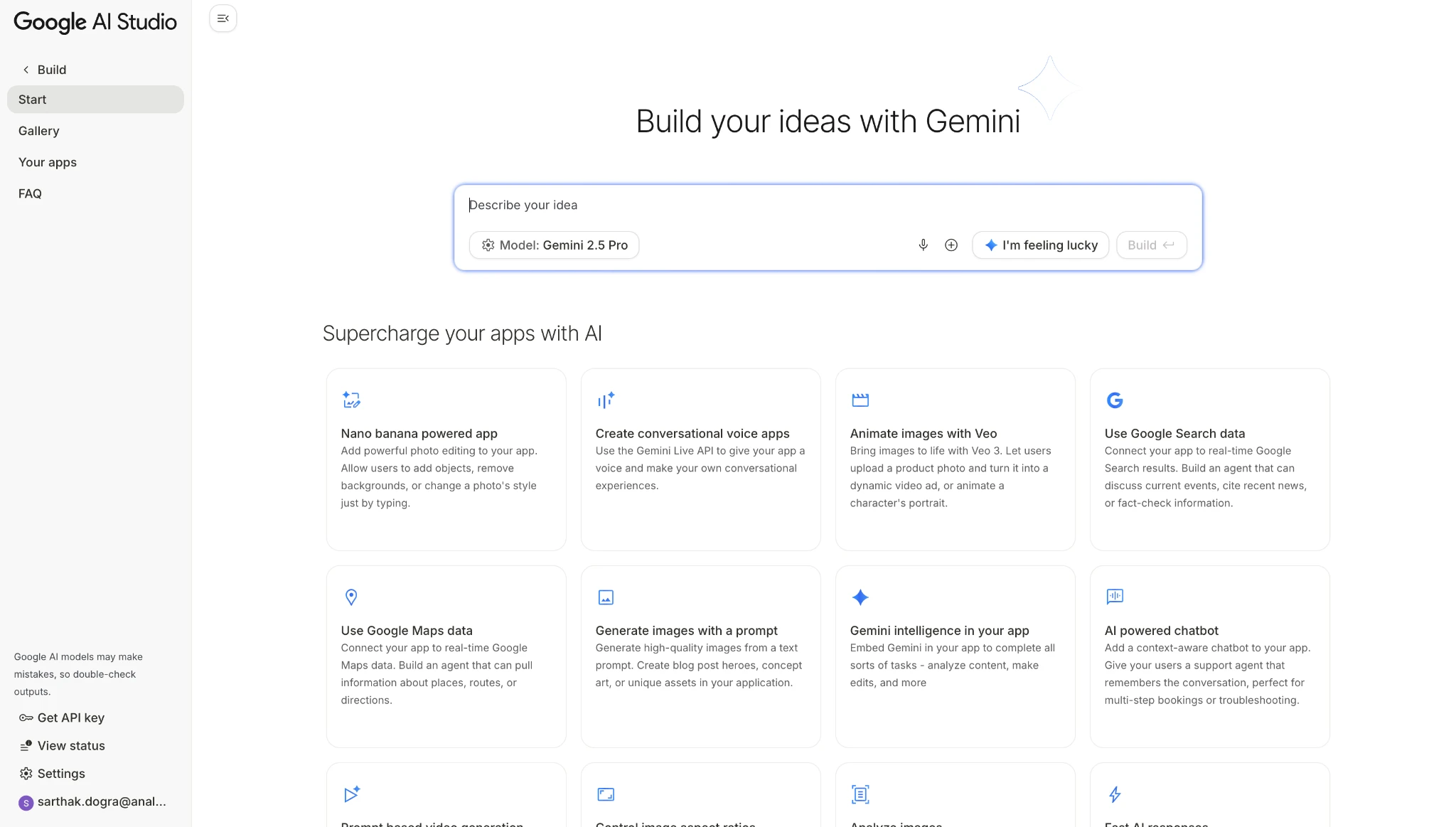
Google AI Studio's Build tab provides a platform for creating and deploying AI-powered web applications using natural language. Powered by Gemini, Google's AI model, users describe their desired application in plain language, and the AI generates the necessary code and files—typically in React by default, with Angular as an option. Key features include AI Chips for adding specific capabilities like image generation or Google Maps integration, an "I'm Feeling Lucky" button for project inspiration, the ability to remix projects from the App Gallery, and a live preview alongside an editable code view. Templates and starter apps demonstrate various Gemini model capabilities to help users get started.
Other Noteworthy Tools
Replit offers a full dev environment with AI features, database management, and one-click deployment. Cursor is an AI-powered code editor great for debugging and refining vibe-coded projects after export. Tempo emphasizes visual product design with requirement docs and screen flows. Base44 focuses on enterprise security, while Memex allows local runs with more control over AI reasoning. All share the core principle: start with zero code and refine via natural language.
No matter which tool you pick, the barrier to creating software has never been lower. Entrepreneurs, designers, and project managers can all build functional prototypes without engineering backgrounds. You don't need to be an engineer to vibe code—it's truly democratizing software development.
Tips for Effective Vibe Coding (Prompt & Context Engineering)
Garbage in, garbage out - the quality of AI's output is directly proportional to the quality of your input. Vibe coding may let you code with natural language, but the skill lies in communicating with the AI effectively. Here are some battle-tested tips:
Vague prompts yield vague apps. When you tell the AI what you want, include as much detail as necessary for clarity. Define the core features and the user experience. For example, instead of saying "Make a chat app," say "Make a real-time chat application with a message list pane and an input box. Include user authentication (email/password sign-up) and show timestamps for each message." The latter gives the AI a much tighter blueprint to follow. If you have an expected outcome, state it explicitly (e.g. "...so that two users can chat with each other in real-time, like a simplified Slack").
Remember, the AI doesn't inherently know about your project's specifics beyond what you tell it. If your app needs to use a particular API or dataset, provide the API documentation or a sample of the data. For instance, paste a snippet of the JSON response your API returns and tell the AI to use that structure. This practice is essentially context engineering - feeding the model supplementary information so it doesn't have to guess. Without it, the AI might make incorrect assumptions. A key mantra is "Always assume the AI knows nothing about your specific problem" - give it architecture notes, required technologies, or any constraints up front[75][76]. If you're asking it to fix a bug, share the exact error message and the code around it, not just "it doesn't work"[77][78]. Rich, relevant context will drastically improve the accuracy of the AI's output.
Leverage "few-shot" prompting with examples: If you can illustrate what you want with an example, do it. Say you're asking the AI to generate a function or some content, provide a template of inputs and outputs. For a formatting function, you might prompt: "Create a function that formats currency values. For example, formatCurrency(2.5) should return $2.50, and formatCurrency(1000) should return $1,000.00." Including a few examples like that guides the AI to understand your intent and reduces ambiguity[79][80].
Break down into smaller prompts: Just as human developers break features into small commits, you'll often get better results by tackling one piece at a time. If you want to develop a multi-step feature (say an authentication system), you can prompt step-by-step: "First, design the database schema for users." Once it's done that, "Now implement the user registration form." Then, "Add password hashing and validation." Finally, "Set up JWT token generation on login." By iterating in chunks, you ensure the AI (and you) stay focused, and you can adjust course if something goes wrong mid-way[81][82].
Large AI models respond to the tone and role you assign them. You can instruct the AI to act with a certain persona or follow certain rules. For instance, start your prompt with "You are a senior frontend engineer…" if you want more polished, production-like code, or "Act as a meticulous code reviewer and find issues in this code:" if you want it to switch into debugging mode[83][84]. This technique, often called role prompting, can influence the style and thoroughness of the AI's output. Another trick: set global guidelines in a system prompt (some tools let you edit a "System" message). Add rules like "Always create responsive designs for mobile and desktop" or "Before writing code, think step-by-step about the solution." By setting these ground rules, you shape the AI's behavior throughout the session[85].
Treat prompt engineering as an interactive process, not one-shot. After the AI responds, if it's not exactly what you wanted, don't hesitate to clarify or correct it. For example, "This is a good start, but can you make it without using recursion?" or "Great, now add error handling to that function." You can also ask why it chose a certain approach if you're curious (e.g. "Explain why you used approach X over Y"). The AI will typically comply and even apologize if it misunderstood, then adjust the code accordingly[86][87]. This back-and-forth is the heart of vibe coding - you're essentially pair programming with the AI. Each refinement you provide trains it to better align with your intent.
Some vibe coding tools let you attach images, screenshots, or even design files to your conversation. This is incredibly powerful context. If you encounter a styling bug, you could attach a screenshot of the broken UI element and say "Make it look like [reference image]." Or if you have a hand-drawn mockup, attach it as guidance for the layout. As the saying goes, a picture is worth a thousand words - and AIs are increasingly capable of understanding images. Tools like Bolt and Lovable allow importing Figma designs directly[88], and many support screenshot-to-code workflows[89]. If you provide a visual, the AI can often infer what UI you want without you describing every button and color.
Finally, always check the AI's assumptions about external knowledge. Today's models have knowledge cutoffs - for example, many coding models might know about Python up to a certain version or a library up to v3 but not v4 if it's brand new. If your project depends on recent tech, you may need to explicitly tell the AI about it. A quick prompt like "Are you familiar with Tailwind CSS v4 (released 2025)? If not, here are the key changes: ..." can save a lot of confusion[90]. Don't assume the AI is up-to-date on every framework or API - part of context engineering is giving it the documentation it needs for the task at hand[91].
In summary, be the guide: feed the AI high-quality information and direction, and it will give you high-quality results. Prompting well is a skill you'll build with practice - start simple, review the AI's output, and gradually learn how it "thinks." Soon you'll be crafting prompts that would make a seasoned AI engineer proud!
30 Bolt App Prompts for Beginners
Copy these prompts to quickly build apps with Bolt. Filter by category or search for specific ideas.
Showing 30 prompts
Vibe Coding Pro-tips for intermediate engineers
To an experienced developer, "vibe coding" isn't about letting an AI take the wheel, but rather using it as a force multiplier for their own expertise. A senior engineer knows that the AI's output is only as good as the prompt, the context, and the review process that follows. It's a collaborative approach that pairs the AI's speed with human judgment.
Here are 20 tips for senior engineers to master vibe-coding and deliver production-grade results.
Mindset and Process
- Be a pilot, not a passenger. The AI is your copilot, not the pilot. You are ultimately responsible for the code that ships. Do not blindly copy and paste - always review, understand, and own every line.
- Act like it's an over-enthusiastic junior dev. Think of the AI as a junior who needs constant guidance and feedback. You wouldn't let a new hire write and merge a large feature without a clear plan and code review. Treat the AI the same way.
- Start with the design, not the code. Use the AI as a rubber duck for architecture. Before writing any code, prompt it to propose a plan, discuss tradeoffs, and outline the steps.
- Embrace the “spike” approach. Treat the AI's initial output as a prototype or a spike. Use it to explore concepts quickly, then discard or rewrite the code from a position of understanding.
- Build a collaborative feedback loop. Review the AI's work and use its failures as a teaching moment. Learn from what it gets wrong and refine your instructions for the next iteration.
Prompting Techniques
- Provide explicit examples. If you want the AI to follow a specific pattern, include a well-formatted code example. "Follow the
createUserInputZod schema format" is better than asking for one from scratch. - Give constraints liberally. Tell the AI what not to do. For example: "Do not use a new library", "Avoid using
any", or "Never write tests that hit a real database." - Leverage a custom rulebook. For team settings, maintain a shared rulebook (e.g.,
.cursor/rulesfile). This codifies conventions and ensures consistency. - Load the relevant context. Always provide relevant files - type definitions, configuration files, etc. - so the AI has enough context.
- Break down complex tasks. For large, multi-step features, create smaller, chained prompts. This improves accuracy and allows step-by-step verification.
Quality and Maintenance
- Test-driven prompting (TDP). Just as with TDD, write your tests before asking the AI to generate code. This ensures correctness.
- Focus on security. Never trust the AI with security-critical code. Always run automated scanners and do manual reviews for sensitive areas.
- Conduct targeted code reviews. AI often misses edge cases. Review error handling, input validation, and pattern consistency carefully.
- Document the "why." When integrating AI code, explain why you accepted its output. This preserves context and transparency.
- Schedule “AI code cleanup” sessions. Dedicate time to refactor and reduce AI-introduced technical debt regularly.
Performance and Optimization
- Profile the generated code. AI favors readability over efficiency. Profile data structures, loops, and queries before committing.
- Refine bad refactoring. Let the AI suggest refactors but guide it when it's inefficient. Your judgment remains key.
- Use AI for data-heavy tasks. Let it handle tedious, structured tasks like writing SQL, regex, or schemas - it excels there.
Continuous Learning
- Learn from the code. Use the AI to explore new libraries and languages. Ask for explanations instead of full solutions.
- Experiment with different models. Some models excel at debugging, others at planning. Test and adopt the right tool for each task.
Vibe Coding Pro-tips for senior engineers
50 Tips for Working with AI in Development
- Spend more time providing context to the AI before generating code to ensure better alignment with your vision.
- Break the work into small, manageable chunks to maintain control and reduce errors.
- Associate tests with each chunk of work to verify functionality early.
- Make tests robust and exhaustive to catch issues before they compound.
- Review and understand every piece of AI-generated code to avoid black-box problems.
- Commit changes to a repository only after tests pass for easy rollbacks.
- Use a structured format: Find the issue, create a plan, review the plan, then execute it.
- Do a two-step process: First plan without coding, then implement.
- Use different AIs for planning (e.g.,
Gemini) and coding (e.g.,Sonnet) for optimal results. - See yourself as the manager and the AI as a literal direct report - give clear, specific instructions.
- Go slower to enjoy the process and build deliberately, rather than rushing.
- Log sessions for future context to track decisions and iterations.
- Create a full plan but don't give it all to the AI at once - vibe and chat to build features gradually.
- Spend time on context engineering to elevate beyond hobbyist "slop" and achieve professional results.
- Start with a
readmefile including requirements, tech stack, and milestones (vibe PMing first) - Break tasks into one small micro-step at a time for better manageability.
- Never stop vibing, but always break into smaller parts.
- Start with components that have no dependencies to build momentum.
- Use frameworks to standardize and speed up development.
- Avoid ambiguity in prompts - be explicit about what you want.
- Name variables, functions, and components consistently and clearly.
- Commit to
GitHubwith prompt response summaries and changed files for better tracking. - Work alone if you want to go fast; add resources later for scaling.
- Trace the full user flow and identify root causes when fixing bugs, treating symptoms as clues.
- Commit changes to
Gitoften for easy rollbacks and to help agents reference older code versions. - Apply systems thinking: Design the architecture yourself, let AI handle execution details.
- Start with something simple and deploy/test every turn.
- Make incremental improvements rather than big leaps.
- Ask AI to explain technical aspects and confess limitations.
- Create an
ARCHITECTURE.mdfile with explanations of files and functions; update it with every change. - Understand the vibe as grounded in technical reality - know what's possible, expensive, or fragile.
- Use a setup with multiple tools for efficiency, like
Cursorfor coding andClaudefor planning. - Baby-step prompts: Feed context gradually, read docs, and plan in small, concrete steps.
- Adopt practices like frequent testing to prevent unintended consequences from piling up.
- Write a high-level plan and break it into small phases.
- Add as much context as possible to each phase's plan, including what to build and avoid.
- Discard and restart if the AI messes up - don't force fixes on bad foundations.
- Know the AI's coding personality to tailor prompts effectively.
- Create frequent checkpoints to revert to working versions easily.
- Start with plain English descriptions, then iterate by specifying refinements.
- Solve hyper-specific personal problems first - they often scale to broader use.
- Embrace browser-centric development, like Chrome extensions, for high user engagement.
- Integrate real-world inputs like image recognition or voice for intuitive apps.
- Automate repetitive workflows, such as meeting prep or email handling.
- Build for daily use and stickiness by solving ongoing pain points.
- Use
Supabasefor easy backend integration in tools likeLovableorBolt - Deploy and share early to evolve personal tools into shared products.
- Use animation and visual feedback for engaging UIs.
- Generate detailed product requirements and user stories with AI before coding.
- Learn new technologies through AI-assisted exploration, troubleshooting issues as they arise.
Pitfalls and Gotchas to Watch Out For
Vibe coding is powerful, but it isn't magic - you still need human judgment to avoid bugs, security issues, and other pitfalls. As a beginner using these tools, keep the following caveats in mind to make your journey smoother and safer:
- The 70% Problem (AI's last-mile weakness). It's often said that AI can get you 70% of the way to a working app very quickly, but the final 30% of polish is the hardest[92][93]. In practice, you might have an app that basically works, but edge cases and subtle bugs lurk underneath. For example, you generated a shopping cart app in minutes, but upon testing you find it doesn't handle an empty cart correctly on checkout, or it fails if the product name has special characters. These kinds of issues often require traditional debugging and careful thinking. Don't be discouraged - this is a normal part of software development. The AI got you very far very fast (which is amazing!), but be prepared to roll up your sleeves for the troubleshooting phase. Use the AI to help with debugging by all means (ask it to explain errors or suggest fixes), but know that you might need to iteratively test numerous times. Many vibe coders say the first 1-2 prompts feel like "magic," but the refinement stage can still be time-consuming. This is where you build your understanding and improve the app beyond the initial vibe.
- Test as you go - ruthlessly. When you're not inspecting code, testing becomes your safety net. Run your app frequently (most tools let you preview live in the browser) and try to break it. Enter weird inputs, click all the buttons, use it as a real user would. After every major change the AI makes, do a quick sanity check that previous features still work (sometimes a new change can introduce a regression - a phenomenon one might call the "two steps back" pattern[94]). It's much easier to catch and fix issues when you test incrementally, rather than letting the AI build 10 features and then discovering nothing works. In vibe coding, small, iterative testing prevents nightmare debugging later[95]. If something breaks, you can immediately point it out to the AI while the context is fresh.
- Don't blindly trust generated code - especially for sensitive logic. Vibe coding tools can and do make mistakes. They might use an inefficient approach, miss a security check, or produce code that works on the surface but isn't best practice. If you're building something that involves payments, personal data, or anything security-critical, pause and review the relevant code carefully (or have the AI explain it line-by-line). For instance, if you had the AI integrate Stripe for payments, double-check that the API keys aren't exposed and that webhooks are handled properly. The AI might not handle secrets safely by default - there have been cases of vibe-coded apps accidentally leaking database credentials or API keys because the AI didn't know better[96]. The motto here is "trust, but verify." Use vibe coding to accelerate development, but if you intend to deploy to real users, allocate time for a thorough code review or use tools like Cursor's code analysis to catch issues[97][98].
- Be mindful of security and privacy. Building on the above: remember that the AI is trained on general data and doesn't automatically know your security or privacy requirements. It may, for example, include an analytics script you didn't ask for, or allow actions that should be restricted. Always specify security needs in your prompts (e.g. "ensure only logged-in users can access the dashboard") and test those boundaries. If your app handles user data, confirm that the AI set up proper access control. Some vibe coding platforms include basic guardrails (Zapier's review noted all the top tools had authentication and security checks by default)[99][100], but you should not assume everything is safe until you've verified it. Also, be cautious not to paste truly sensitive info into these tools - while many have privacy policies, you're still sending data to an AI service.
- Watch out for model limitations and hallucinations. AI models sometimes "hallucinate" - produce code or answers that look confident but are incorrect. You might see it import a library that doesn't exist, call functions with wrong parameters, or invent an API response format. If something in the output looks unfamiliar or too good to be true, double-check it. When the AI says, "I've set up a secure authentication for you," confirm that by testing registration and login flows. If it says, "Using the payment API's createCharge method," verify that method in the API's docs (some AIs might reference outdated versions). In short, keep a critical eye. The AI is a partner, but not infallible.
- Token limits and cost. Most vibe coding platforms run on powerful models like GPT-4 or Claude, which have context length limits and can incur cost as you use more tokens. If your conversation becomes very long, the AI might forget earlier details or code (though many tools handle this by summarizing or focusing on recent messages). You might need to re-provide context occasionally. Additionally, pay attention to your credit usage on each platform. It's easy to get carried away adding features and then find out you've exhausted the free tier. As one blogger joked, "the risk of overspending" on API calls is a real consideration[101]. To avoid this, plan your prompts thoughtfully (batch small changes into one prompt if you can) and take advantage of free tiers across tools if needed (e.g. do some in Bolt, some in Lovable). Some platforms like Tempo won't charge for bug-fix prompts to alleviate this[70]. Still, it's good to keep an eye on usage dashboards.
- When in doubt, ask for help or search the community. Vibe coding is new, and you may run into an issue where you're not sure if it's your prompt or the tool's fault. The good news: communities are forming around each of these platforms (Discord servers, forums, subreddits like r/vibecoding). If you hit a wall - say the AI just isn't producing the feature you want - chances are someone else encountered a similar challenge. Don't hesitate to ask, "Has anyone gotten X to work in Tool Y?" Often, another user or the devs will have guidance (maybe a special syntax or a workaround prompt). This human layer of support can complement the AI's assistance.
- Maintain a learning mindset. If you're new to programming, vibe coding is a fantastic gateway. But if your goal is to eventually build more complex or production-grade systems, treat each AI interaction as a learning opportunity. When the AI fixes a bug, read the diff if you can and try to understand the change. When it outlines a plan, absorb the rationale. Over time, you'll start picking up programming concepts and patterns. One potential downside of relying solely on AI is skill atrophy - if you never challenge yourself to understand the code, you won't grow your own abilities[102][103]. To counteract that, take moments to review or even manually tweak small parts of the code. You might try writing a tiny function yourself and see if the AI accepts it. This keeps you in the loop and helps you become a better builder. Remember, vibe coding should empower you, not make you complacent. As I argued in "Vibe Coding is not an excuse for low-quality work," you still want to uphold some standards and continuously improve your understanding of what the AI produces[104].

"Vibe coding your way to a production codebase is clearly a terrible idea. Most of the work we do as software engineers is about evolving existing systems, and for those the quality and understandability of the underlying code is crucial." - Simon Willison
In short, vibe coding gives you a tremendous head start - but you're the team lead, and the AI is like an eager junior developer. It will do exactly what you say (and sometimes what you don't say but it thinks you implied!). It's up to you to test, double-check critical parts, and guide the project to success. If you use these tools safely, effectively, and responsibly[105], you'll avoid the common traps around security, privacy, and reliability while benefiting from insane development speed.
Conclusion: The Future of Prototyping is Conversational
Vibe coding democratizes software creation - it's turning non-programmers into app builders and letting developers work at a higher level of abstraction. We're witnessing a shift where anyone with an idea can potentially bring it to life without writing code, simply by communicating their vision to an AI[7][106]. This is a profound change. As Simon Willison noted, most people in the world never learned to code, but thanks to vibe coding tools, those people now have a path to build custom software to solve their problems[105][107]. That's a huge expansion of who gets to be "a coder." We're not just empowering developers - we're expanding the very definition of a developer to include anyone who can articulate an idea in words.
As someone deeply involved in this space, I'm excited by how quickly the ecosystem is evolving. The big players like Google are integrating vibe coding into their platforms, startups like those behind Lovable and Bolt are innovating rapidly, and open-source communities are exploring their own AI builder tools. The concept of "personal software" - apps tailored for an individual's needs, built by that individual via AI - is becoming real[108]. We are moving toward tools that adapt to people, rather than people having to learn complex tools.
For beginners today, the opportunity is unprecedented. You can build real, working software without years of programming education. My advice is: just start building. Pick a tool (try the free ones first), and spin up a small project that interests you. It could be anything - a mood tracker, a simple game, a website for your hobby. Don't worry that you don't know how to code feature X or Y; describe what you want and see what the AI comes up with. You'll learn by doing, and by the end, you might have something useful to show for it. Each project will teach you more about how to prompt and how apps are structured. Who knows - that little weekend project could turn into a startup MVP or a handy tool that saves you and others time.
Before we close, a word of realism: vibe coding doesn't eliminate the need for traditional software engineering, especially for large-scale or mission-critical systems. Instead, it augments and accelerates the early stages of development and prototyping. It's Beyond Vibe Coding (to borrow my book title) - meaning, vibe coding gets you started, and then you apply engineering rigor to go beyond the prototype. If you find yourself loving the process, I encourage you to deepen your skills. Explore resources on prompt engineering (there's an art and science to it), context management, and AI ethics/safety. These will be valuable as AI continues to integrate into development workflows.
Feel free to check out my book Beyond Vibe Coding for a comprehensive look at mastering AI-assisted development across the spectrum - from quick vibes to production-ready systems[109][110]. And if you're interested in a step-by-step guide on one tool in particular, Building Web Apps with Bolt will walk you through an AI-first development approach using Bolt, reinforcing many of the principles we discussed (with a deeper dive into prompt techniques, iterative design, and case studies). I also regularly share insights and updates on my Substack newsletter - including comparisons of tools and new techniques - which you might find helpful as you continue your journey.
The bottom line: We've entered an era where coding is becoming a conversation. You bring the ideas and the "vibes," and the AI helps manifest them in code. So go forth and create! Turn your vibes into apps, experiment boldly, and don't be afraid to push the limits of these tools. The more you play with them, the better you'll understand both their power and their boundaries. Happy vibe coding - I can't wait to see what you build next.
Need Inspiration?
Check out the Vibe Coding Showcase to discover stunning apps and websites built by vibe coders worldwide!
Get inspired by what others have created and share your own vibe-coded projects with the community.